
In this example, we will convert an XML file into JSON in Microsoft Power Automate. The same steps here will also work in Azure Logic Apps.
In this flow, first we are going to get the contents of an XML file from OneDrive (though this could be many other possible file sources, such as SharePoint, Box, Google Drive, etc.). Then, we will pass the contents of this file into the Cloudmersive Document Conversion connector with the XML to JSON action. We will also pass in the file name (which can be any name). Finally, we will create a new file in OneDrive and store the output from the Cloudmersive connector into this output file.
Note that due to an issue in how Power Automate handles types, to reference the JSON output of the Cloudmersive connector we need to use the Expression (as shown in the screenshot):
body('Convert_XML_to_JSON_conversion')
First, let's setup our flow:
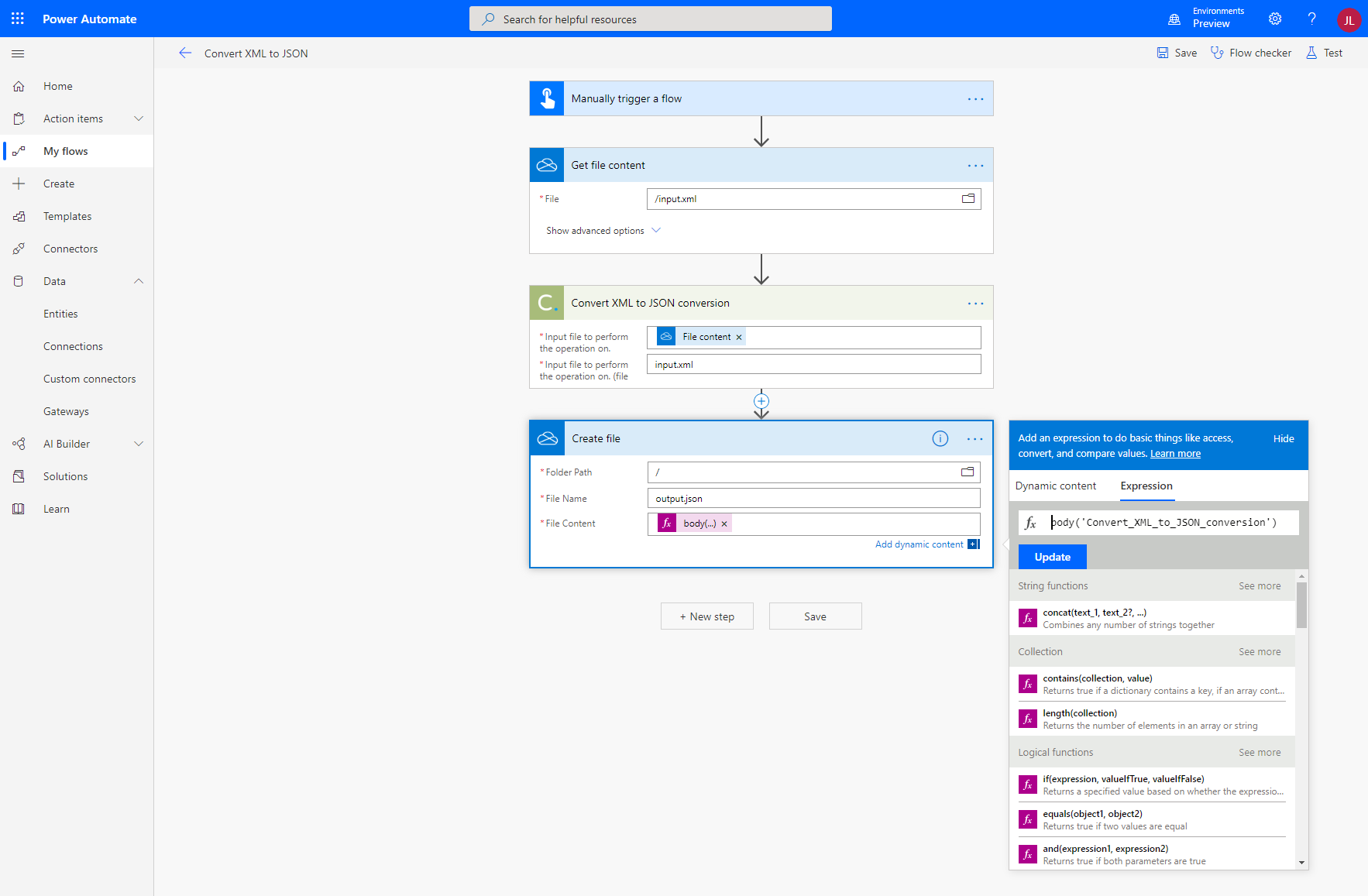
Now, let's run it. And here we have the result:
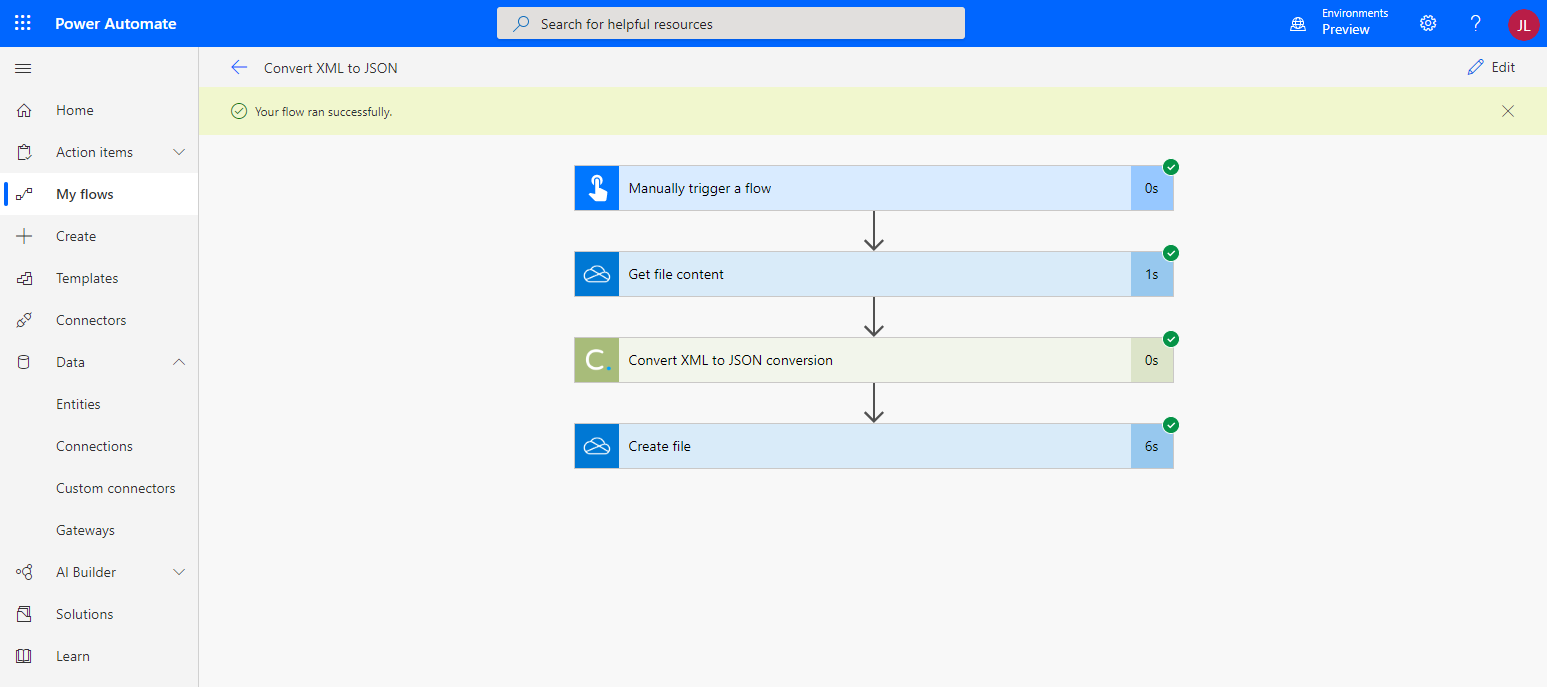
Sign Up Now or 
